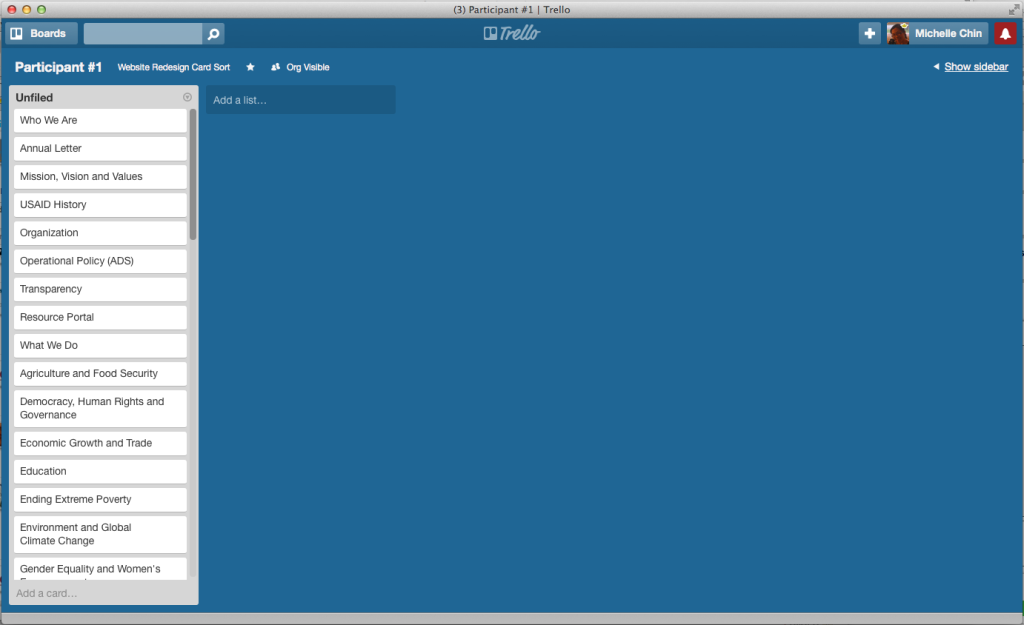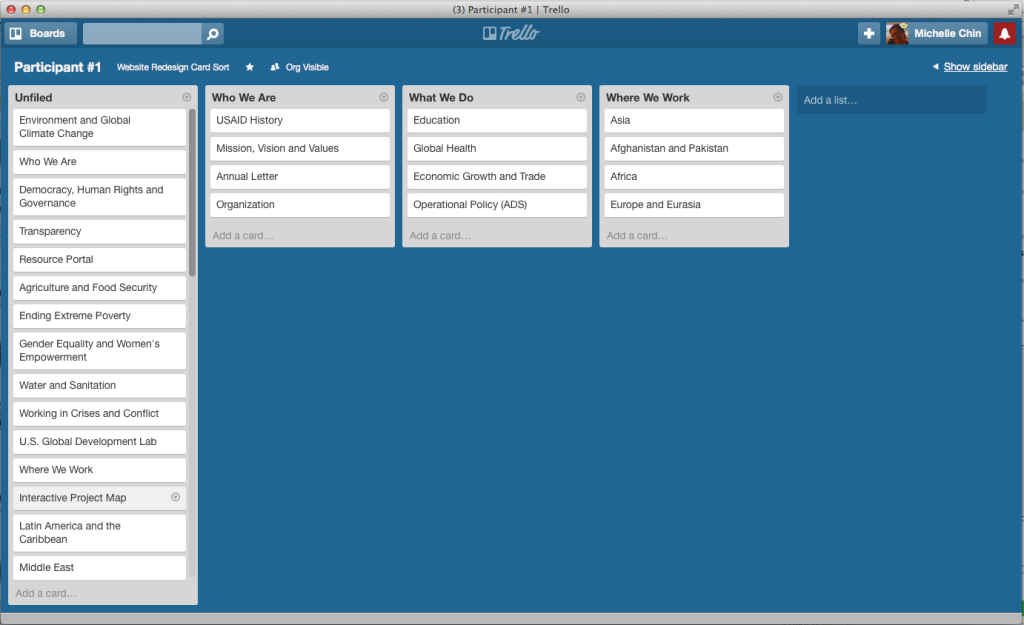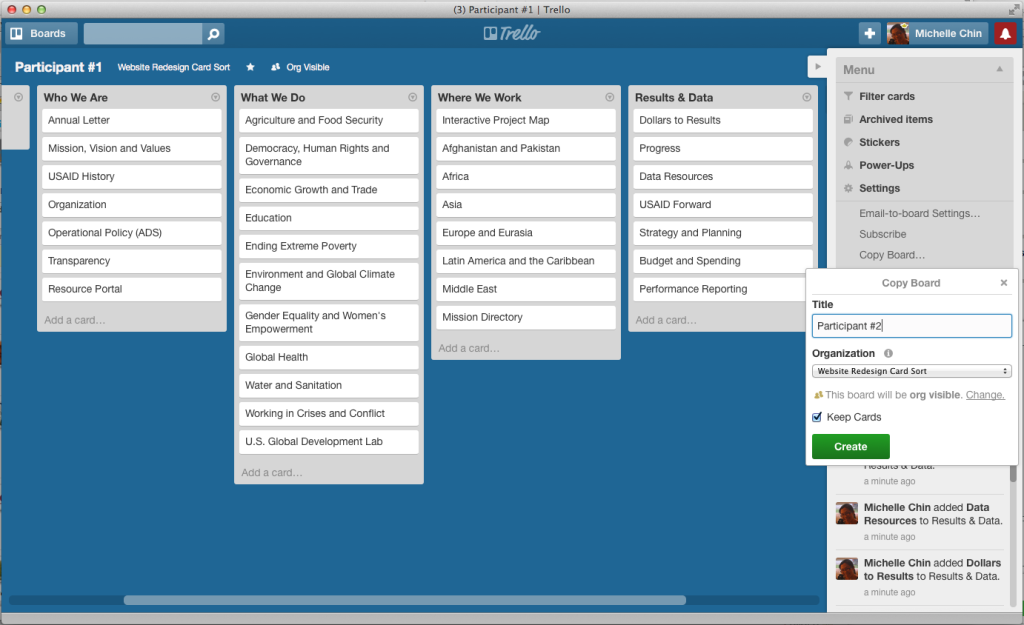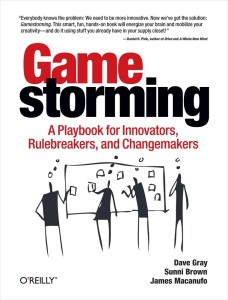Trello for Modified-Delphi Card Sorts
Trello is an awesome app for organizing and collaborating. However, it’s also a great tool in your UX kit for doing Modified-Delphi card sorts.
Modified-Delphi card sorting is a technique where the first participant does a full card sort of organizing and arranging items. The next participant iterates on the first participant’s sort, then the third participant iterates on the second’s, and so on. The idea is that with each iteration the sort gets more refined with fewer participants and consensus is built sooner. Learn more about the Modified-Delphi card sorting method (PDF slide deck).
Using Trello for this type of card sorting is beneficial because it’s an easy tool for participants to use – so they can focus more on the actual sort. In addition, you can copy, save, and share each iteration digitally.
To set up Trello for a Modified-Delphi card sort, create a new organization. Then create your first board. In this case I’ve created “Participant #1.” (I’ll explain why I’ve labeled it this way later.)
In the “Participant 1” board, set up all the cards in a list called “Unfiled.”
Have the participants create lists, label them, and move cards to the lists until they see fit.
When they’re done, copy the board by going to the sidebar, selecting Menu, then Copy board…. Name this copied board “Participant #2” – make sure you keep it in the same organization and check the box to keep the cards. This creates a duplicate version of the first iteration that the second participant can then modify. Repeat this as needed for your participants.
Keep in mind, this isn’t a good tool for traditional card sorts because you can’t compile data easily. This and Modified-Delphi card sorts are great if you have a limited budget, short on time, and only have a few resources.
Pro Tip: You can do this remotely by inviting people to your Trello board and Trello has an easy signup process.
Get started with Trello: https://trello.com/
Cost: free
Let us know if you’ve tried it, how it’s worked out, or if you have other tips or know of other ways to do Modified-Delphi card sorts.